If you want to start generating business from LinkedIn, your prospects should land on your profile and know within 5 seconds what you do, who you do it for, and why they should keep reading.
Most people treat their profile as an extended resume
For a long time, LinkedIn was for job hunting and head hunting. So most people still approach their profile like they would a resume: a laundry list of work experience, certifications and awards.
But resumes don’t sell — benefits do. Consider your favorite client. What do they care about? What keeps them up at night? What key problems do you solve for them? How does it benefit them to solve those problems?
Use your LinkedIn profile to speak to those problems and the benefits people will experience when you solve them.
Use your LinkedIn profile to appeal to people in the markets you want
There are a lot of guides on how to optimize your LinkedIn profile. The basics apply to most people. But the goal of this one is to get more specific and help AV pros use their profiles to get more leads in the markets they want.
Step 1: Improve your LinkedIn Profile Photo
Glance at this profile:
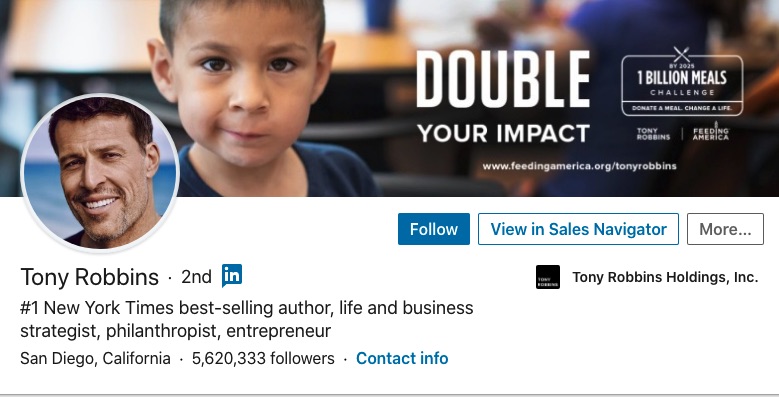
Where does your eye go first?
LinkedIn is designed to draw your eye first to the profile picture, then the text below it, then the background image. This means that a better profile picture leads to more eyes on the rest of your profile, and therefore more business.
The simplest, cheapest way to a photo that’s 90% better than your competition:
- Put on a nice shirt (or even a blazer or coat on top).
- Set your smartphone’s camera to HD or portrait mode.
- Stand in front of a distraction-free background (like a building or a white wall).
- Make sure there is good natural light on your face. Typically, this happens before 10am and after 4pm. It should be on the front of your face, without blinding you.
- Get someone else to snap the picture. Take a bunch.
- Choose one you like
- Upload to LinkedIn. You might need to shrink the photo size before uploading.
- LinkedIn lets you do some light editing. If your lighting was good, this is all you’ll need. Zoom in so that your face takes up a good 75% of the circle you’re given. That way, it still looks like you at a glance
[Run into trouble? Here’s a troubleshooting article from LinkedIn]
Step 2. Use the full power of your LinkedIn background image
This is an underutilized section on most profiles. It’s a big chunk of real estate that can tell your target audience at a glance what you do, who you do it for and why they should care. So don’t just put up a picture of your backyard.
Here’s how you can do it well:
- Figure out what you want to tell people. What specific group are you targeting on LinkedIn? It doesn’t have to be the only market you serve — but to stand out in a sea of similar profiles, you need to put a stake in the ground.
- Ask: what key points do you want them to know about your company at a glance? What’s your elevator pitch? What are 3 benefits they get by working with you? Do you have any visual proof points like awards or “featured in’s”?
Then, use a pre-sized template on Canva to create an image that incorporates that information. LinkedIn currently recommends 1,584 x 396px for this image.
Upload it to LinkedIn by clicking the edit symbol on your profile, then hover over the background image.
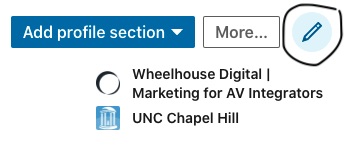
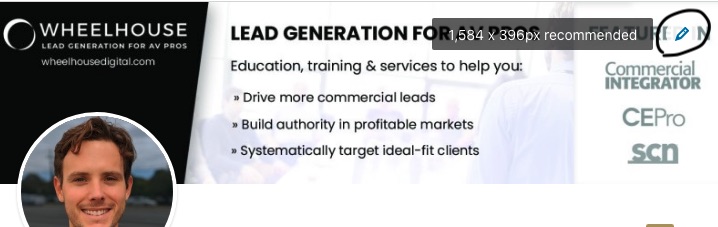
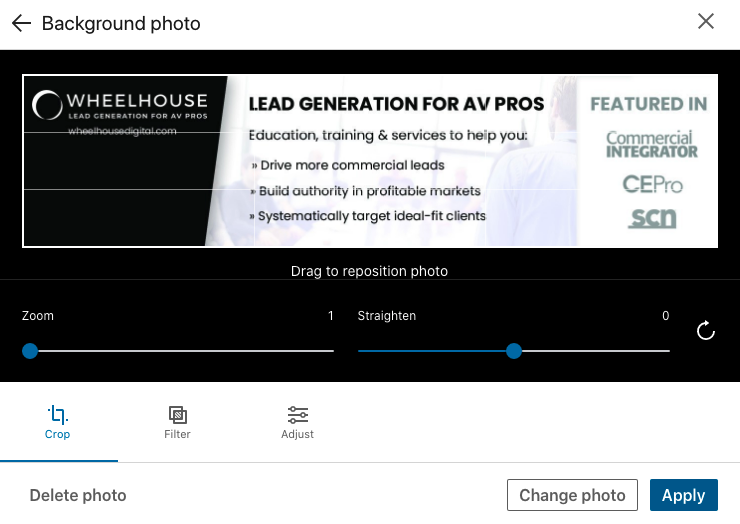
Step 3. Use your Headline to quickly communicate benefits of working with you
Your headline follows you everywhere around LinkedIn. Your posts, your messages, comments, connection requests.

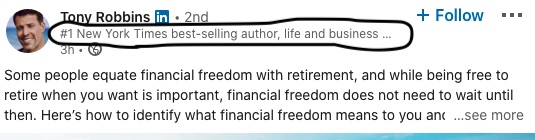
Use it to say something!
Tell your target audience that you’re speaking to them. Don’t use it to reiterate that you are the “Sales Director at XYZ Integration Corp”. And definitely don’t say “leveraging technology in commercial applications”. Use plain English.
Here are some frameworks you could use for your headline:
- “Helping X do Y through Z”
- Helping startups collaborate with conference room A/V
- “Get X with Y”
- Improve security with user-friendly access control
For people building a personal brand (authors, speakers, etc.), headlines focused more on themselves might make more sense (e.g., “Keynote Speaker | Sales Expert | Bestselling Author”).
But if you are selling a service like A/V integration, a good headline (one that gets you leads) will tell your best prospects how they benefit from checking out your profile.
Step 4. Use your ‘About’ section to engage potential leads
This is the part many people mistake as their resume. Unless you’re looking for a new job, don’t use this section to talk about your work experience — except in terms of how it benefits the reader (your potential clients).
Every detail should serve a purpose. Anything else is a distraction, which hurts your cause.
How do your company’s services benefit clients? What’s the end result? Are they able to work less because they’re not stuck troubleshooting A/V? Are they more profitable because their operations run smoother? Are their employees safer because they’re able to quickly detect security threats?
Boil down your services to their core benefits. Use your About section to sell those benefits.
For best results, emphasize a single service and market that you serve (let the others take a temporary backseat). Simplifying your marketing to emphasize one market and one service doesn’t mean you can’t still help other markets and provide other services! But speaking to everyone at once can often mean you get through to nobody. Picking a single target audience gives you the chance to resonate that much more with the people you can help most.
Here are some possible frameworks for your About section:
- The “Sales Page”: Problem → Solution → Benefit → Contact
- (Outdated video conferencing means lost productivity → We make virtual meetings dead simple → Recover lost meeting time with trouble-free videoconferencing → Find out how we can help you. Send me an email at…)
- (Outdated video conferencing means lost productivity → We make virtual meetings dead simple → Recover lost meeting time with trouble-free videoconferencing → Find out how we can help you. Send me an email at…)
- The “Scanner”: Leading question → What I do → How I do it → Who I work with → Contact
- (Are you stuck coping with outdated video conferencing? → I help startups collaborate in Fortune 500-worthy conference rooms → I design rooms based on only what you need → I work with early-stage startups in the Chicago area → Interested in learning more? Send me an email at ….)
Considerations for the About section:
By default, LinkedIn only shows the first 2 lines of your About section. Make it obvious there’s more to read by including something like, “CLICK to show more”.
This also means the first line is the most important. Write something that will engage readers enough to want to read the second line.
Lastly, remember that you’re representing yourself on your profile. So don’t write in the 3rd person, and use words that you would use in everyday conversation. Your goal is to communicate as clearly and succinctly as possible.
Emojis:
Not for everyone, but they help people scan and quickly find what they want.
Step 5. Final tweaks to your LinkedIn profile
Edit Your Profile URL & Public Profile
Click on your profile. At the top right, you’ll see a button labeled “Edit Public Profile & URL”. This will show you what your profile looks like to others.
1. Make sure your profile is set to public
Look for this link in the top right corner of your profile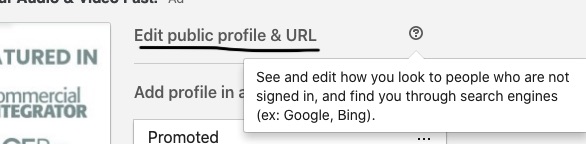
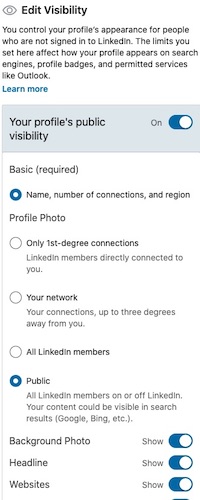
2. Edit your URL for easy sharing.
The default will be something like linkedin.com/your-name-582b829. Click “Edit your custom URL” and change it to linkedin.com/in/your-name. If your name is taken, add in a middle initial.
Click the pencil icon next to your URL to edit.
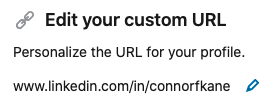
Your Featured Section
This new section lets you show off three visual pieces at once. In it, you can include LinkedIn Posts & Articles, links (to your website, for example), and media like presentations or case studies.
Use it to continue hammering home your benefits-focused message. Highlight case studies, videos, blog posts or other content that helps position you as the expert who can get people from where they are to where they want to be.
Experience, Education, Licenses & Certifications, Volunteer Experience, Accomplishments
If you’re using LinkedIn for sales (not a job search), these sections are not the meat of your profile.
They serve mainly to back up the claims you made above. Include your current role and any relevant previous roles, as well as relevant licenses and accomplishments. But don’t spend a day sweating over this section.
Most people don’t work with you because of your job or certifications, anyway. They work with you because they like and trust you. So focus on conveying who you are and being helpful, and it’ll resonate with the right people.
Add another language to your profile
Do you speak Spanish, German, Mandarin, or another language? Do you have customers, suppliers, or others in your network who speak a language that you do? If so, you can easily add a version of your LinkedIn profile in that language:
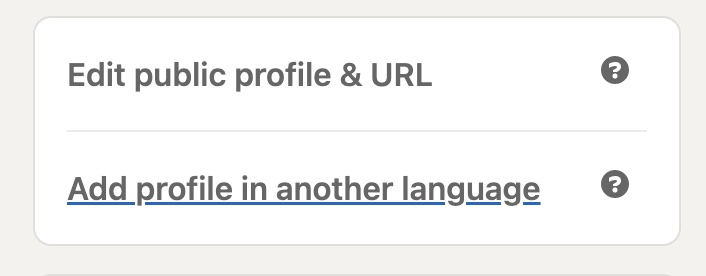
If you work internationally and don’t already speak another language, consider making that a priority. You can earn new business and improve existing relationships by speaking your counterpart’s language.
Even the learning just the basics of a language like Spanish can go a long way in showing respect and building relationships, which can lead to new business. Once you have some level of language skill, add a version of your profile in that language. You can ask a native speaker in your network to proofread it, or use a free forum like HiNative.
Turn attention on your profile into action
Revamping your profile will help get more qualified prospects to reach out to you or accept your connection requests — meaning more opportunities for your company.






