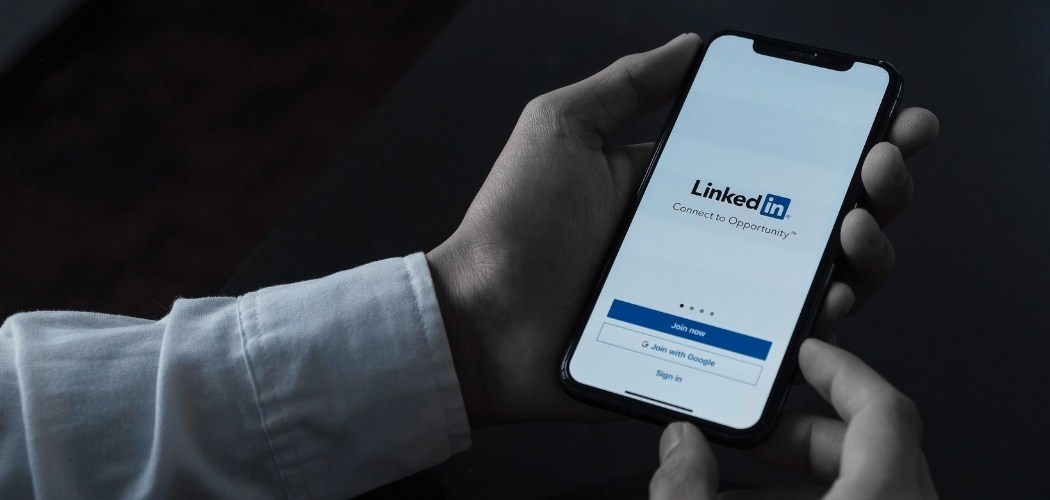You don’t always have to redo your entire website.
Usually, you can squeeze more value from your website just by going through a list of improvements to help it attract more customers.
If that’s where you are, this list is for you.
How to get more customers from your website
- Put your phone number on every page. Don’t make them look for it!
- Make your phone number clickable. Critical for mobile users.
- Put a clear Call to Action on your homepage. Front and center, bold and highlighted. Make it immediately clear what you want users to do.
- Shorten your contact form. Study after study shows businesses get 2-5x more contact form inquiries by removing just 1-2 questions.
- Put your contact form on the pages with most traffic. People should be no more than 1-2 clicks away from being able to contact you.
- Change “We’s” to “You’s”. Your website is about your client’s needs. Frame your messaging in terms of the results you get them. Start by rephrasing key messages around the word you (as in, your client).
- Send contact form inquiries to your smartphone. Fast replies = more conversions. Caldera Forms, Gravity Forms, and others have this feature.
- Add live chat. Chat feels less formal, and decreases the barriers to reaching out. Facebook Customer Chat is a good option.
- Create a “Leave a Review” page on your website. Add one–click links to Google, Facebook and others for customers to leave their reviews.
- Get their email with a Lead Magnet. Offer something of value in exchange for their email, and stay in front of them via your mailing list. Here’s an article with more info.
- Connect with design/build partners to send to your Lead Magnet. Help one another by sending their Lead Magnet to your email list and vice versa.
- Add exit intent pop-ups. Re-engage users with an offer as they’re leaving your website. Something simple but valuable – a discount, checklist, or guide.
- Optimize your Google Business profile. Important for directing traffic to your site. This profile appears in the top right corner anytime people search for your business. Here’s an article on how to do it.
Nurture leads with your email list
- Rule #1: Don’t ignore your email list! It still gives the best ROI on marketing dollars. Actively work to grow and use your list.
- Automate your emails. Use ActiveCampaign or similar software to “set it and forget it” when it comes to email marketing.
- Use email to build trust over time. Don’t try to sell something on each email. Schedule a mix of informative, helpful and traditional sales emails.
- Email out your review link. Send your website’s review link out to all your happiest past customers asking for a review. (Here’s how to create a one-click Google review link)
- Use your email list to ask for referrals en masse. “Hi {Client FirstName}, Do you know of anyone who could use our help?”
Work to be recognized as a trusted expert online
- Take quality before/after photos of your work. Then share with prospects.
- Write a case study. Then send to potential clients, showing them the results you got for your client.
- Get video testimonials. From your happiest clients & your best work.
- Educate prospects. Create a series of show-and-tell videos where you walk viewers through what you’re doing at a high level.
- Film video tutorials. Show how to do the most common, simple things clients need.
- Hire a freelance videographer. Film a 1-minute edit, including before and afters. Great for sharing on social media and your email list.
- Write an article for a publication that your prospects or potential design/build partners read. Free content for them, free exposure for you.
- Give free advice online. Answer questions and give help wherever your prospects hang out online — LinkedIn, Facebook groups, industry forums, etc.
- Write ‘Authority Content’. Use Ubersuggest (free) to find out what your customers are Googling. Then write excellent quality, long-form content answering one specific question related to their keyword searches.
- Give a talk or webinar. Get in front of business owners and show them how they can make technology work more seamlessly in their offices.
- Exhibit at conferences. Showcase your work at events your clients attend. Collect emails by offering something of value in exchange. Use email automation to send articles and tips catered to these potential leads.
Use direct outreach to connect one-on-one
- Use LinkedIn Sales Navigator to reach out directly. Quickly find and connect with your ideal prospective clients and design/build partners based on dozens of powerful filters.
- Use Calendly to book more calls with LinkedIn prospects. Reduce back-and-forth and automatically book intro consultations into your calendar.
Invest in paid traffic
- Pay for leads. Use Facebook Lead Ads and target your market.
- Pay for traffic. Use Google Adwords and pay per click for your target keywords. Funnel Ad traffic to a service page that’s optimized with a clear, concise call-to-action and simple contact form. Be sure to reply quickly to leads!