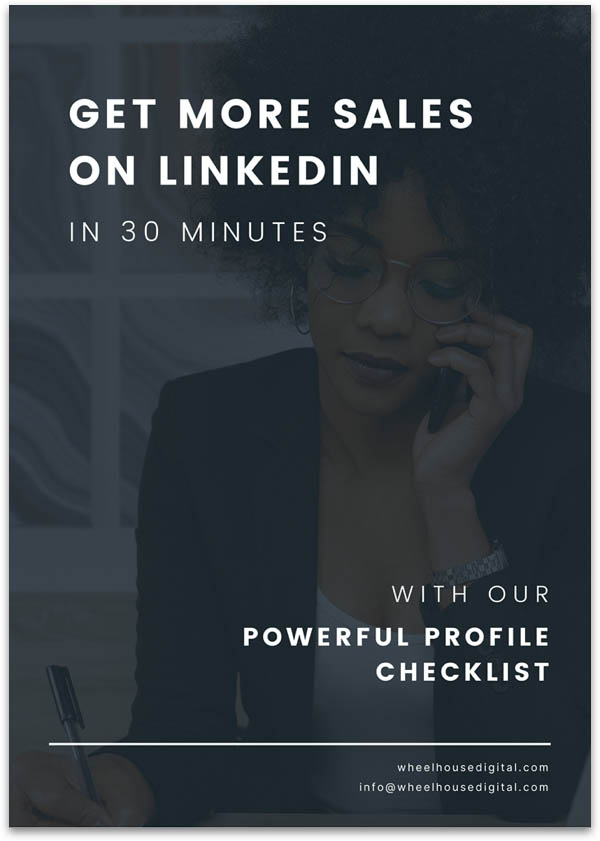Forget about “LinkedIn Networking”
LinkedIn should be helping your business grow and get more sales—NOT network aimlessly.
Look back through your recent connections and outbound messages. Do you see a steady and
strategic increase? If not, that’s probably a key reason you’re not doing more business through LinkedIn.
Done right, LinkedIn can be a major growth channel for your business
But that part comes later. Like fixing a bad website before you start sending traffic to it, you need to make sure your LinkedIn profile is set up properly before you start sending traffic to it.
Get ready to make your LinkedIn profile a 24/7 sales tool.
Start using your LinkedIn profile to appeal to your target clients. Use this checklist to position yourself better than 95% of your competition.
1. Update Profile Photo
Does your first impression say “Anonymous and stand offish” or “friendly and knowledgeable“? It sounds obvious, but the profile picture is so often overlooked.
Profile Photo Checklist
- Well-lit
- High-resolution
- Your face is easily visible without zooming in
You don’t need to hire a pro to get a great picture.
Step–by–Step:
- Put on a nice shirt (like what you wear to work)
- Find somewhere with good natural light on your face
- Stand in front of a distraction–free background
- Set smartphone camera to portrait/HD mode
- Have a coworker take lots of pictures, choose one you like
Here’s how to upload your new picture (plus some great advice from LinkedIn on getting a photo that represents you)
2. Update Your Headline
The slogan under your profile photo follows you everywhere on LinkedIn. Does it help you stand out?
Most people use the headline to list their job title.
Instead, think of it as your slogan or one-liner. Use it to communicate what you do, who you do it for, and why they should keep reading.
Headline Checklist
- Clearly states what you do
- Indicates at least 1 benefit to your audience from learning more about you
- As few words as possible
- Highly relevant to one specific audience
Frameworks
- The Result: I help {audience} improve/get {result} through {service}
- The Transformation: Helping {audience} go from {frustration} to {result}
- The Bumper Sticker: Improve/Get {X} | Helping {audience} eliminate {frustration}
3. Update Your Background Image
For most people, this huge chunk of profile real estate goes unused. What is your background image communicating to your potential clients?
Use your background image to tell a visual story: who you help, the problems you solve, and how it benefits them.
Background Image Checklist
At a glance, it conveys…
- What you do
- Why it benefits the viewer
- What to do next
Key Elements
- Company logo
- Your website and email
- Your benefits-focused headline or slogan
- A Call to Action
Step–by–Step:
- Choose one of our free LinkedIn banner templates on Canva (designed to help you sell — not just look good)
Sign up for a free Canva account to edit
- Start editing: Fill in the blanks with your logo, “bumper sticker pitch”, brand colors, info and CTA
- Upload to LinkedIn
Bonus: Update your company page banner image at the same time, using our LinkedIn company page templates
4. Update Your About Section
Most people use this section to tell the story of their career. But your prospective clients on LinkedIn aren’t on your profile to learn your life story. They’re there to find out how you can solve their problems.
About Section Checklist
- The first two lines are attention-grabbing
- Uses “you” more than “I” or “we”
- Highlights (1) problems your ideal client is dealing with and (2) benefits you provide them
- Calls them to action in some way (book a call, connect with me, email me)
The first 2-3 lines need to hook readers. Start here:
EXAMPLES:
Connecting with prospects’ challenges…
Social proof + a personal story…
Straight to the point…
5. Update Your LinkedIn Featured Section
This relatively new profile feature typically gets left empty.
Use it to feature items that help reinforce your message– case studies, lead magnets, compelling videos, etc.
What will you choose for your featured section? The goal here is to position you as a helpful expert and communicate your/your company’s credibility.
Featured Section Checklist
- At least one “Featured item” that establishes expertise (helpful guide), social proof (case study or testimonials), or directs them to your website (such as an article)
- Here’s how to add this section: [how to]
Final Tweaks Checklist
- Profile is set to public [how to]
- Profile URL is linkedin.com/your-name [how to]
- Experience, Education, Licenses & Certifications, Volunteer Experience, Accomplishments
- Up to date (Note: this is not the most important piece. Remove any old info that’s no longer relevant. Each sentence that doesn’t actively help sell is distracting. However, it is a good place to include additional keywords that your target audience might be searching — that’s why it’s important to understand the language they use to describe your services)
- Name Pronunciation [how to]
- Add an audio file (tip: include a CTA — “Hi there, this is Jerry Seinfeld in LA- I help X do Y. Please connect with me, follow me, or send me a message”)
- Recommendations
- Ask 1-3 people for recommendations (the testimonial section)
(how to request a recommendation)
Download Our Free LinkedIn Profile Checklist
Want to download this checklist for easy saving or sharing?
Just click below (instant download – no email requested).